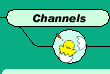How to use the channel bar
The bar located at the top is called the Channel bar. You can click on the channel bar all the time that you are logged in the site. Each 'button' or 'channel' leads to different pages. Please also note that when moving the mouse cursor on the 'buttons' a small text box appears with the title of each channel.
|
How to use the links bar
The links are on the left side of the web page. When you enter the website, you can notice that the letters P&G are in the middle yellow circle. Pet & Garden is also written down below. However each pet has it's bar and when you click on the bird, for example, the links bar changes. The bird can now be seen in the middle yellow circle while Birds is written below. That indicates that you are now navigating the Birds' links. Infact the links change, this time related to Birds. This is the same for all 6 pets.
|
How to use the Forum
 The forum is a place where one can post a question and someone else can then post a reply. The main advantage of the forum is that everyone can read the question and the reply so you can learn from each others' questions as well. To use the forum click on the 'forum' channel. Then you can either post a question or reply to someone else query.
The forum is a place where one can post a question and someone else can then post a reply. The main advantage of the forum is that everyone can read the question and the reply so you can learn from each others' questions as well. To use the forum click on the 'forum' channel. Then you can either post a question or reply to someone else query.
|
How to search an article
 To search an article click on the 'Search' Channel and then type in the keywords. The search displays all the articles that contain your keywords. To narrow down your search use specific keywords like "Persian" and not "Cats", for example. Some articles are in Maltese so don't forget to use Maltese keywords as well.
To search an article click on the 'Search' Channel and then type in the keywords. The search displays all the articles that contain your keywords. To narrow down your search use specific keywords like "Persian" and not "Cats", for example. Some articles are in Maltese so don't forget to use Maltese keywords as well.
|
How to find an article
Sometimes you may want to check all the articles and then read what suits you most. This option is time-consuming but can offer you a better choice than the search tool.
 To browse our articles, you must first select a pet (dogs for example), and you click on dogs in the links bar. To browse our articles, you must first select a pet (dogs for example), and you click on dogs in the links bar.
 The Dog will appear in the middle yellow circle and that indicates that the link bar is now related entirely to dogs. The Dog will appear in the middle yellow circle and that indicates that the link bar is now related entirely to dogs.
Now you can browse all the articles related to dogs.
|
How to check a shop
If you want to check our sponsors, you have two options:
You either click on the banner at the bottom and the sponsors' page is displayed, or you click on the "Shops" channel and you choose which shop to view. Both options lead to the same web pages, but the second one gives you a direct link to your favourite shop. The latter choice is extremely important if you would like to check the current stock of a particular shop, withought waiting for its banner to be displayed. and you choose which shop to view. Both options lead to the same web pages, but the second one gives you a direct link to your favourite shop. The latter choice is extremely important if you would like to check the current stock of a particular shop, withought waiting for its banner to be displayed.
|
How to win a voucher
Winning a voucher with PetNgarden is very easy. All you have to do is to click on the "Win" Channel  and send us an article through our special e-mail. Don't forget to write it in document format and include your personal contact e-mail / telephone no. Although you can participate and win as many times you like, new participants will be given a priority. All articles recieved will be published in our website with your name as the author. and send us an article through our special e-mail. Don't forget to write it in document format and include your personal contact e-mail / telephone no. Although you can participate and win as many times you like, new participants will be given a priority. All articles recieved will be published in our website with your name as the author.
|
How to send us an e-mail
If you have any queries, suggestions or comments you can send us an e-mail by clicking on the "Send an e-mail" channel.
|

 Front Page
Front Page  Navigation
Navigation Advertisements
Advertisements  Reciprocal Links
Reciprocal Links Missing Pets
Missing Pets Homeless Pets
Homeless Pets Web Awards
Web Awards Downloads
Downloads Free Wallpapers
Free Wallpapers